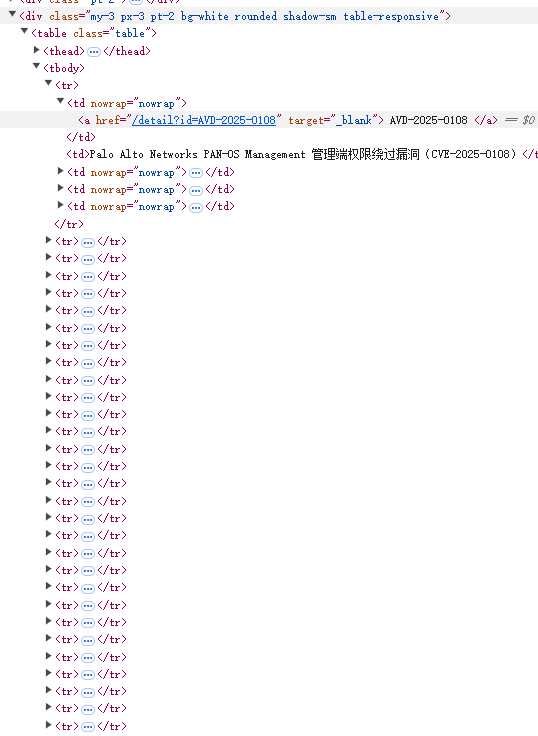记录一下写的一个简单爬虫
简介 selenium是基于浏览器DevTool模拟用户态行为的爬虫框架,与传统爬虫相比selenium最大的优点就是可以通过模拟行为绕过大部分的反爬,同时因为其本身基于浏览器,在对抗加密方面有天然的优势
常用API webDriver.Chrome.Options() : Option 返回一个 option 对象,用于在之后为浏览器提供选项参数,最常见的用法如下
1 2 options = webdriver.ChromeOptions() options.add_argument("disable-blink-features=AutomationControlled" )
这段代码为option添加了一个参数将浏览器的 webdriver 属性置为false,该属性常用于检测浏览器是否处于调试模式,常见的反爬会检测该属性,该属性为true则会触发反爬
1 2 3 --disable-gpu --headless --windows-size=1920 ,1080
webdriver.Chrome(options : Option ) : WebDriver 创建一个浏览器对象,所有与浏览器的交互都会通过这个对象进行
1 driver = webdriver.Chrome(options=options)
driver.get(url : str ) : void 打开一个页面
driver.find_element(by: str , value : str ) : WebElement 在webdriver目前聚焦的页面中寻找对应html元素,并返回一个可以对找到的元素进行交互的对象, by 是 selenium.webdriver.common.by 中的枚举类, value 是搜索对应的值或表达式,这里只介绍 By.CSS_SELECTOR 和 By.LINK_TEXT ,个人认为算是最通用的方法。driver.find_elements 返回所有找到的元素,如果找不到就返回空列表
By.CSS_SELECTOR 利用CSS选择器查找元素,value 应为一个CSS选择器表达式
1 2 3 4 5 6 7 8 9 10 11 12 13 value = "div" value = ".targetClass" value = "#ID" value = "[attribute]" value = '[attribute="value"]' value = "div.targetClass#ID" value = "div#fatherDiv div#sonDiv" value = "div#faterDiv > div#directSonDiv" value = ":not()"
By.LINK_TEXT 筛选文本为 value 的<a>元素即超链接元素,执行严格匹配,另一个类似的方法是 By.PARTIAL_LINK_TEXT ,只需提供的 value 是目标的子串就行,此方法用于快捷定位特定超链接对应的元素,方便爬虫在页面间进行跳转
1 Page = driver.find_element(by=By.LINK_TEXT, value="下一页" )
ActionChains(driver : WebDriver ) : ActionChains 这是selenium提供的动作链类,用于模拟用户的操作输入
1 2 3 4 5 6 7 actions = ActionChains(driver) actions.key_down(Keys.CONTROL).click( Page).key_up(Keys.CONTROL).perform()
driver.switch_to.window(window_name : str ) : void 将浏览器的焦点切换至另一个页面,其中 window_name 可以通过 driver.window_handles 获取,这是webdriver类的一个列表成员,储存了当前浏览器所有窗口的 window_name
1 2 driver.switch_to.window(driver.window_handles[-1 ])
driver.close() : void 当一个页面的数据爬完了可能要关闭该页面,用close方法就能把当前页面关掉,但是注意driver并 不会自动切换聚焦到新窗口 ,所以close后要调用switch_to.window把焦点转移到新窗口
driver.quit() : void 直接关闭浏览器
项目实战 项目地址 => 基于selenium框架爬取avd.aliyun.com上的漏洞报告
阿里云的漏洞网站用了很恶心的加密算法,把本机的时间戳套了一堆加密做成token放进payload里做验证,如果验证不通过就无法进入漏洞库和漏洞报告,我们直接上selenium,只要我们全程模拟用户态行为就不用管加密,这点和逆向工程中的动态调试非常像,本质上是利用了应用自加密/自解密的性质
下面直接上代码
1 2 3 4 5 6 7 8 def init_driver (url: str ): options = webdriver.ChromeOptions() options.add_argument("disable-blink-features=AutomationControlled" ) driver = webdriver.Chrome(options=options) driver.get(url) return driver
他的加密算法会在加载时就读取 webdriver 标记的值,并且这个参数会被用于加密过程,如果是undefined或者true加密跑出来就是错的,而且非常恶心的是他并不直接从 navigator.webdriver 实时读取,而是加载时检测到 webdriver 不为false就让加密胡乱输出,所以我们加一个参数在网页加载前就把 webdriver 标记设置成false
1 2 3 4 5 6 7 8 9 10 11 12 13 14 15 16 17 18 19 20 21 22 23 24 25 26 27 28 29 30 31 32 33 34 35 36 37 38 39 40 41 42 43 44 45 46 47 48 49 50 51 52 53 54 55 56 57 58 59 60 61 62 63 64 65 66 67 68 69 70 71 72 73 74 75 76 77 78 79 80 81 82 83 def runCrawler (catalog: str , number: int = 0 , debug: bool = 0 , sleepSecond: float = 1 ): ''' sleepSecond为每跳转一个页面的等待时长,过短可能会触发限流或反爬\n 如果cve的命名不符合windows文件命名规范则会转换为url命名输出\n catalog为要爬取的漏洞库的按钮文本{"CVE 漏洞库","非CVE漏洞库","高危漏洞"}\n number为爬取的记录数量,若不指定则在调用函数时提示输入 ''' driver = init_driver("https://avd.aliyun.com/" ) Page = driver.find_element(by=By.LINK_TEXT, value=catalog) if debug: print ("in " +driver.title+" at " +driver.current_url) actions = ActionChains(driver) actions.key_down(Keys.CONTROL).click( Page).key_up(Keys.CONTROL).perform() sleep(sleepSecond*1.5 ) if debug: print ("sleep finished" ) driver.switch_to.window(driver.window_handles[-1 ]) links = driver.find_elements(By.TAG_NAME, "a" ) if debug: print ("in " +driver.title+" at " +driver.current_url) total = driver.find_element( by=By.CSS_SELECTOR, value="div.py-3.bg-light > div.container.vuln-list-container > div.py-3 > div.d-flex.justify-content-between.align-items-center > span.text-muted" ).text if debug: print (total[total.find("总计 " )+3 : total.find(" 条记录" )]) total = int (total[total.find("总计 " )+3 : total.find(" 条记录" )]) print ("正在爬取 {}" .format (catalog)) toDo = number if toDo == 0 : toDo = int (input ("输入要爬取的记录条数,范围为 <={}\n" .format (total))) hasNextPage = 1 cnt = 0 while hasNextPage and cnt < toDo: if debug: print ("in" +driver.current_url) for link in links: if "detail" in link.get_attribute("href" ): link.click() sleep(sleepSecond) driver.switch_to.window( driver.window_handles[-1 ]) button = driver.find_elements( by=By.CSS_SELECTOR, value=".btn.btn-link.text-muted" ) if len (button): button[0 ].click() genRawDoc(driver, debug) cnt += 1 print ("进度 {} / {}" .format (cnt, toDo)) if debug: print ("in " +driver.title+" at " +driver.current_url) input ("continue" ) driver.close() driver.switch_to.window(driver.window_handles[-1 ]) if debug: print ("in " +driver.title+" at " +driver.current_url) if cnt == toDo: break nextPageButton = driver.find_elements( by=By.CSS_SELECTOR, value=".px-3.btn.btn-sm.btn-outline-secondary.btn-bd-primary:not(.disabled)" ) if debug: print (len (nextPageButton)) hasNextPage = 0 for button in nextPageButton: if "下一页" in button.text: actions.key_down(Keys.CONTROL).click( button).key_up(Keys.CONTROL).perform() sleep(sleepSecond) driver.close() driver.switch_to.window(driver.window_handles[-1 ]) hasNextPage = 1 break driver.quit()
这段非常长,因为爬虫定位元素基本靠手工定位,有大量重复代码,我们看关键的部分
1 2 3 4 5 driver = init_driver("https://avd.aliyun.com/" ) Page = driver.find_element(by=By.LINK_TEXT, value=catalog) actions = ActionChains(driver) actions.key_down(Keys.CONTROL).click(Page).key_up(Keys.CONTROL).perform() sleep(sleepSecond*1.5 )
1 2 driver.switch_to.window(driver.window_handles[-1 ]) links = driver.find_elements(By.TAG_NAME, "a" )
这段就是把这个页面里所有的超链接元素都抓下来
1 2 3 total = driver.find_element( by=By.CSS_SELECTOR, value="div.py-3.bg-light > div.container.vuln-list-container > div.py-3 > div.d-flex.justify-content-between.align-items-center > span.text-muted" ).text total = int (total[total.find("总计 " )+3 : total.find(" 条记录" )])
这段是找下总共有多少条记录,不是很重要
1 2 3 4 5 6 7 8 9 10 11 12 13 14 15 16 17 while hasNextPage and cnt < toDo: nextPageButton = driver.find_elements( by=By.CSS_SELECTOR, value=".px-3.btn.btn-sm.btn-outline-secondary.btn-bd-primary:not(.disabled)" ) if debug: print (len (nextPageButton)) hasNextPage = 0 for button in nextPageButton: if "下一页" in button.text: actions.key_down(Keys.CONTROL).click( button).key_up(Keys.CONTROL).perform() sleep(sleepSecond) driver.close() driver.switch_to.window(driver.window_handles[-1 ]) hasNextPage = 1 break
因为记录有很多页,我们要一页一页爬,先找到翻页按钮,然后发现能按和不能按的按钮有一个.disable类的区别,我们就一直翻直到”下一页”变成disable为止
1 2 3 4 5 6 7 8 9 10 11 12 13 14 15 16 17 18 19 20 21 22 23 24 for link in links: if "detail" in link.get_attribute("href" ): link.click() sleep(sleepSecond) driver.switch_to.window( driver.window_handles[-1 ]) button = driver.find_elements( by=By.CSS_SELECTOR, value=".btn.btn-link.text-muted" ) if len (button): button[0 ].click() genRawDoc(driver, debug) cnt += 1 print ("进度 {} / {}" .format (cnt, toDo)) if debug: print ("in " +driver.title+" at " +driver.current_url) input ("continue" ) driver.close() driver.switch_to.window(driver.window_handles[-1 ]) if debug: print ("in " +driver.title+" at " +driver.current_url) if cnt == toDo: break
.btn.btn-link.text-muted 的按钮把所有东西都展开